How does it work?
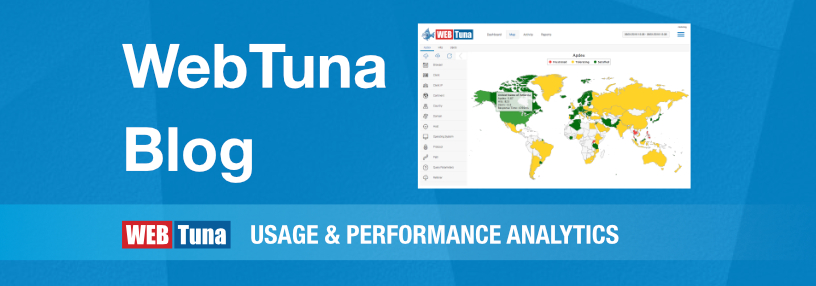
WebTuna simply requires a small JavaScript file (webtuna.js) to be included on your pages. This JavaScript collects all the key performance and analytic metrics and asynchronously sends them to the WebTuna data center for processing after the page has loaded and the window.onload event has fired within the users browser.
Simple Install
As a user of the service you simply need to place the webtuna.js into your web template or into the individual pages you wish to monitor.
Login to view the wealth of performance and analytics information
To see in real-time who is hitting your site, which pages they are viewing and what response times they are getting simply, login to view your own personalised dashboard and historical reports.
