Tracking Web Application Changes with WebTuna
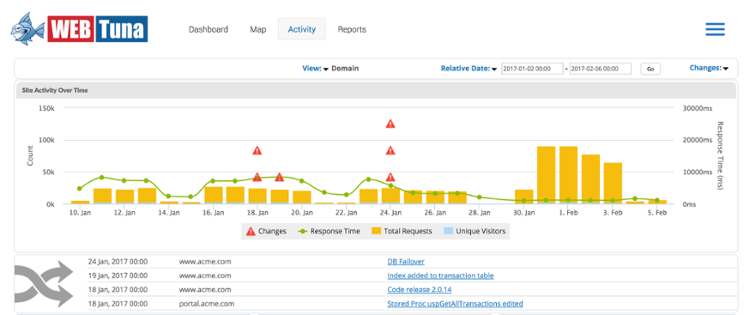
An often underutilised feature of WebTuna is the option to track changes that you make to your application or web site. These can then be displayed as annotations on the timeline view on the Activity screen. This is useful when you want to see the impact of a particular change on the performance or usage of your site.
The place where you can add or view any changes is at the top right of the Activity screen on the dropdown menu shown below.

The anonymised example below shows how the annotations then appear on the time series chart on the Activity screen. You can see that a number of changes where made on the 18th, 19th and 24th of January and these included a DB failover, a new database index, a code release and changes to a SQL stored procedure.
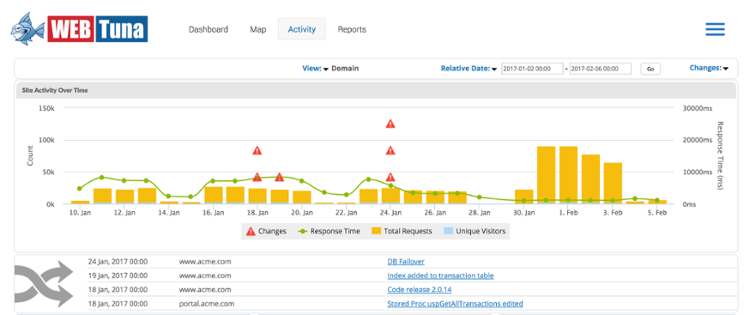
The result of those changes was that the average page load time was reduced from 8 seconds to 2 seconds (green line) and the usage of the application more than quadrupled (yellow bars). Another great example of the link between performance and adoption of an application.
